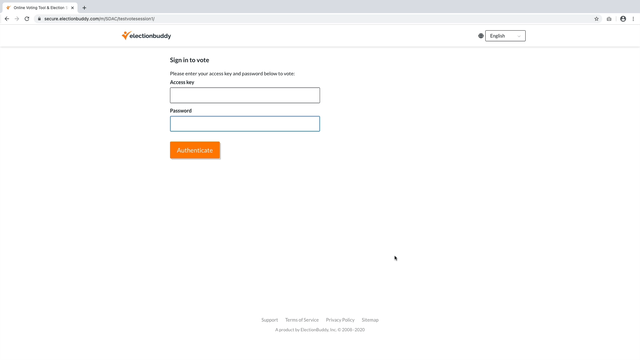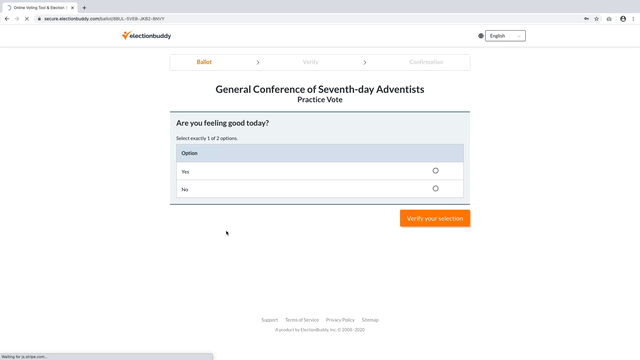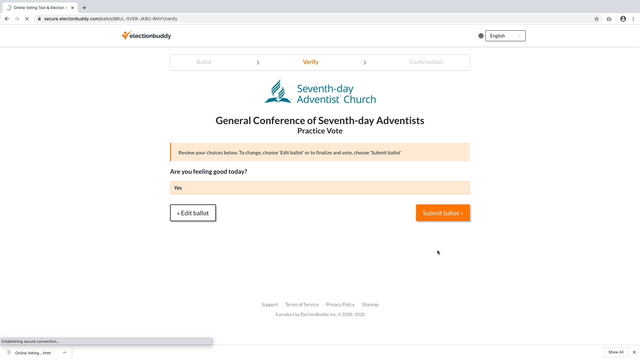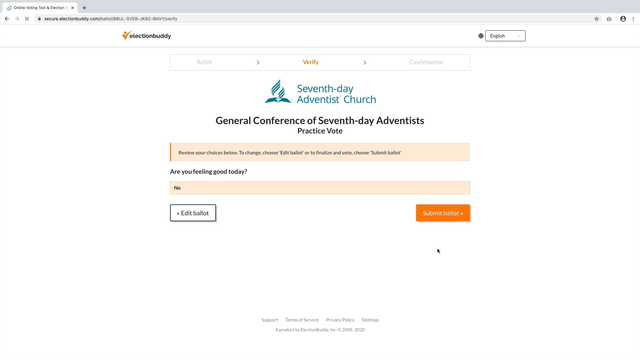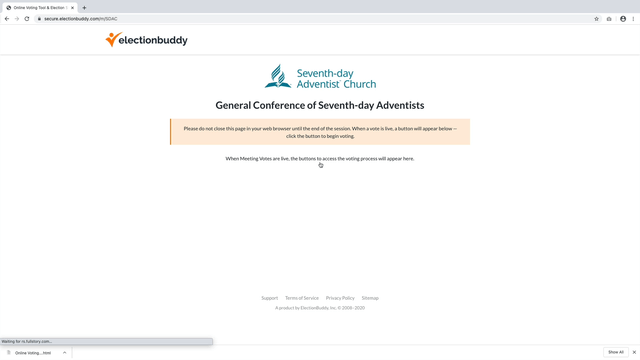Watch Overview
Step 1 : Check Email
Eligible voters will receive an email from ElectionBuddy with their personal credentials and link to the voting website. This email will be sent out 30 minutes prior to the meeting every day. If it does not appear in your inbox, you may need to check your Clutter, Spam, or Junk folders just in case the email was directed to these areas.
The email will contain your credentials which is comprised of a 6 digit access key and a 4 digit password. Please ensure that you keep this confidential, do NOT share with other.
Click on the link to vote to go to the ElectionBuddy voting website.